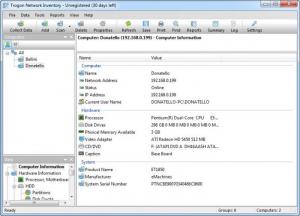Trogon Network Inventory
2.4
Size: 1.97 MB
Downloads: 3802
Platform: Windows (All Versions)
If you intend to fix a computer, you should be aware of numerous specs. There is a huge amount of information to find about a single computer, but Windows does not make it easy to locate. If you want to know something about your own computer or a networked machine, you can retrieve the information with Trogon Network Inventory. It is capable of collecting any details about a computer over a network, it can generate logs, save reports and more.
The program works on Windows XP and any later edition and it is compatible with various Server editions as well. It is not free, but you can use a 30 day-trial version if you want to evaluate its capabilities. Some of its features are locked, but you can still use its core functions.
Trogon Network Inventory can monitor one or more computers, over a network. It will gather information about components of your choice, whenever you want. A computer can be added to the database manually, by specifying its name and IP address. Alternatively, you may scan your local network and add multiple computers in a single run.
When you start gathering information, you will have to specify which computers and components to scan. You can acquire details about the machine's processor, memory, network configuration, video controllers, buses, slots and much more. You can also retrieve information about its operating system, installed software, updates and hotfixes, processes and others.
The acquired data is displayed in the central region of the user interface. You can select the aforementioned components, in a tree menu, to bring up their details. You can also save them separately, in TXT, HTML or CSV format. Reports can be generated for individual hardware or software components and saved in the same formats or as PDF documents.
Pros
You may gather any information about a remote computer, without installing a client module. The software allows you to choose which components to scan. The data is neatly categorized in a tree structure and you can export it in various formats.
Cons
The trial version has a few restricted functions. Anything you need to know about a computer can be acquired fast and easy, with Trogon Network Inventory's powerful features.
Trogon Network Inventory
2.4
Download
Trogon Network Inventory Awards

Trogon Network Inventory Editor’s Review Rating
Trogon Network Inventory has been reviewed by Frederick Barton on 15 Jan 2013. Based on the user interface, features and complexity, Findmysoft has rated Trogon Network Inventory 5 out of 5 stars, naming it Essential